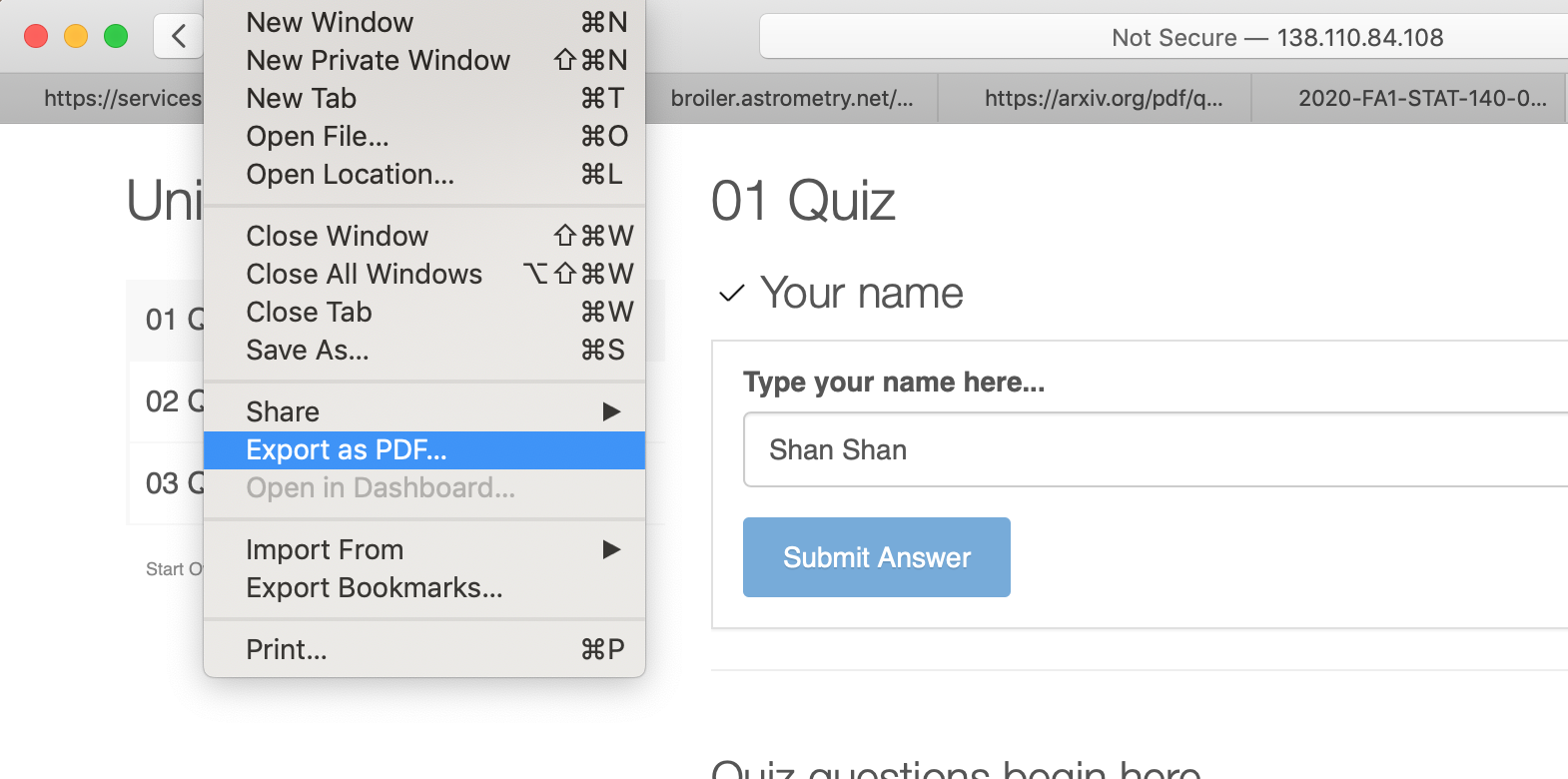How to submit your quiz/exercise to moodle assignment
Congratulations! You have just completed the quiz/exercise on the daily formative assignments. The next step is to export the quiz/exercise to a .pdf file and submit it on moodle. This tutorial will give you a step-by-step guidance on how to submit your assignment on moodle.
Step 1: export the assignment into .pdf file
The common browsers usually have a print option in the File tab. Here, I have a Chrome browser on an iOS system. The File tab usually locates at the top left corner. Click on the print button after in the drop-down menu.
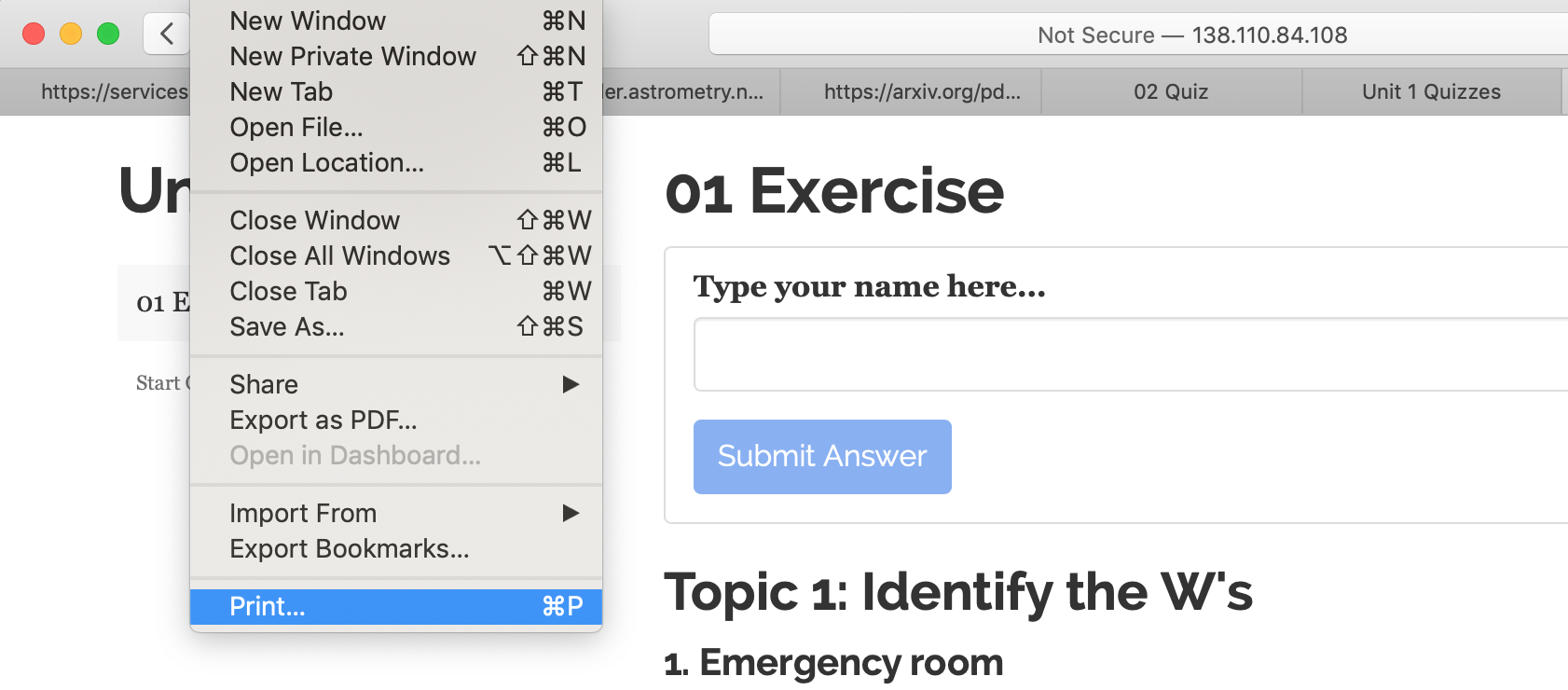
Now, select save as pdf in the printing options.
Step 2: save your file name in the correct format.
Name your pdf file in the format of 01quiz_lastname.pdf.
Step 3: upload your .pdf file on moodle.
Find the right submission portal on moodle.
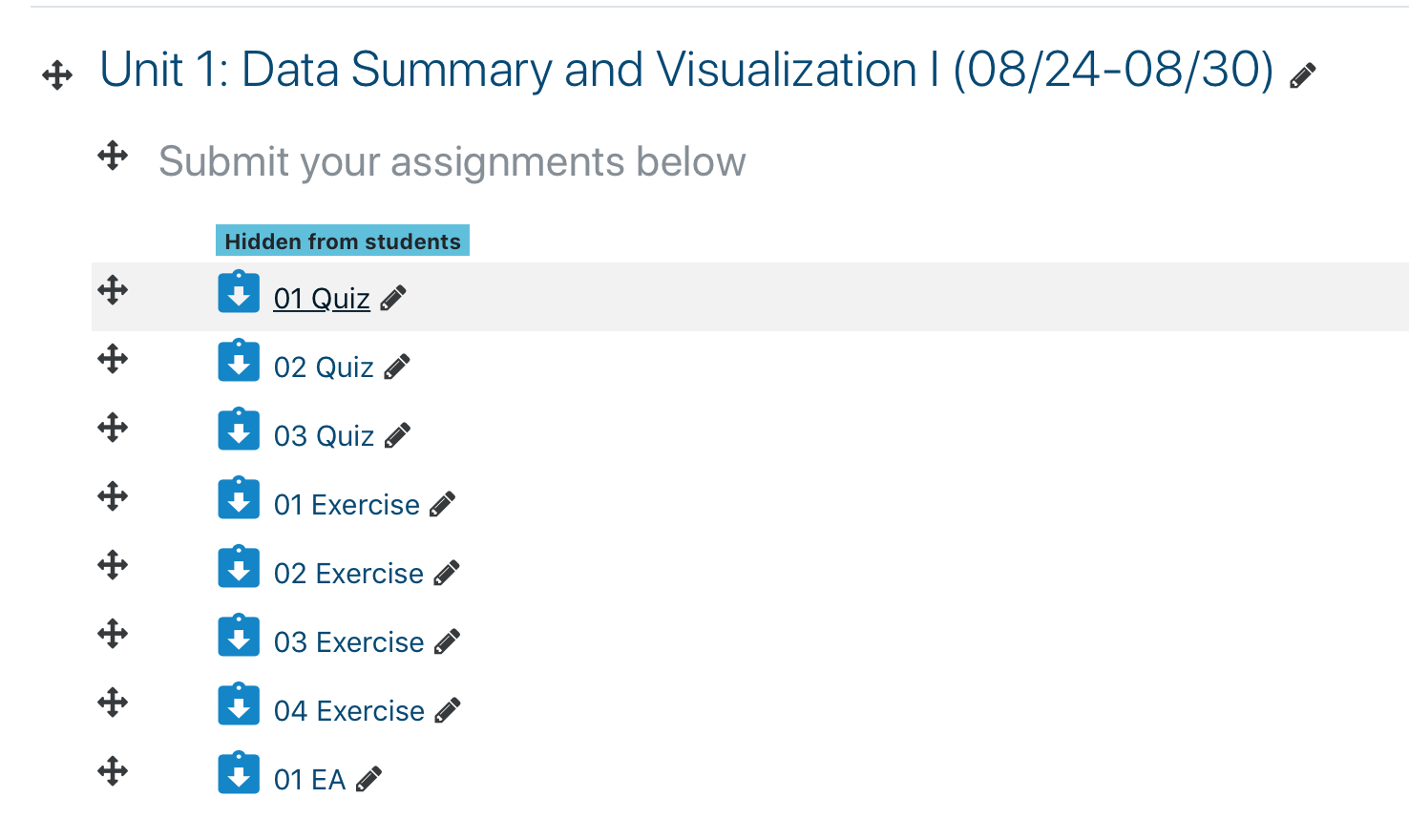
Click on add a submission button (all the way at the bottom)
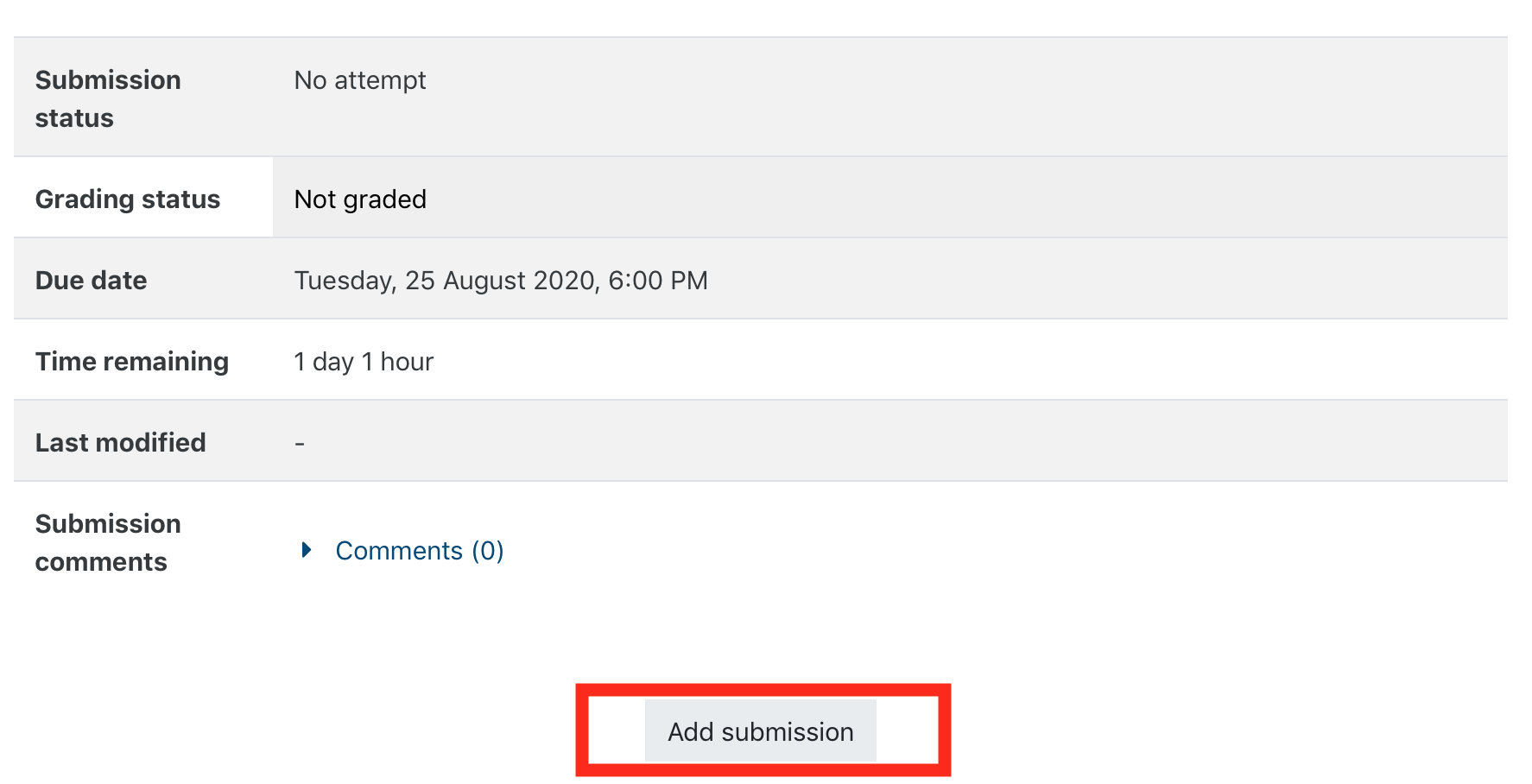
You will be prompted to drop your .pdf file.
If you are using Safari…
There is a simplification of step 1. Use the export as pdf button in the File tab.